Recently I’ve had some trouble getting into supertuck on downhills. More specifically, I go into supertuck, but then soon afterwards my avatar jumps out of it and there appears to be some random RPM and Watts on the display when my feet are not moving on the pedals at all.
It got so annoying on Sunday when I was doing an FRR race while descending Box Hill that I decided to look into what it might be.
Having discussed it with friends from the ZwiftRacing.app discord there were various opinions about what it might be caused by.
- Wahoo Kickr v5 autocalibration
- Loose belt
- Interference from Zwift Plays
- Something to do with the way Wahoo and Zwift exchange data
So there are a few different things to investigate. I had a similar issue descending the Grade a few weeks ago in a race…
Having looked at a few of my race videos it looks as if this issue arises after sprinting into a supertuck about 7-9s after the supertuck starts. If you leave it alone, it seems to stop after a short time.
Test 1: Plays or Not Plays?
Going for the low-hanging fruit here, I decided to test if it might be the Zwift Plays first. Day 1, test 1 with the Plays ON and OFF seemed a sensible start (Garmin BT Cadence sensor arriving the next day for test 2).
So I sprinted to gain speed and then stopped pedalling. It went into supertuck quite quickly and then threw me out after about 7s (2:56 in the video) with 78RPM and 13W of phantom activity. That lasted for about 2 or 3s then it was OK again and stayed that way.
So I switched off the Zwift Plays and tried again. It threw me out of supertuck after ~8s again (3:33-3:41 in the video). So the fact it still happens with the Plays switched off shows it’s not radio interference on the Plays. Below are the traces from intervals.icu showing phantom watts and cadence that you saw on the display in the video after 7-9s of supertuck. The watts are not very large traces because they are only 11-13w, but that’s what we saw.
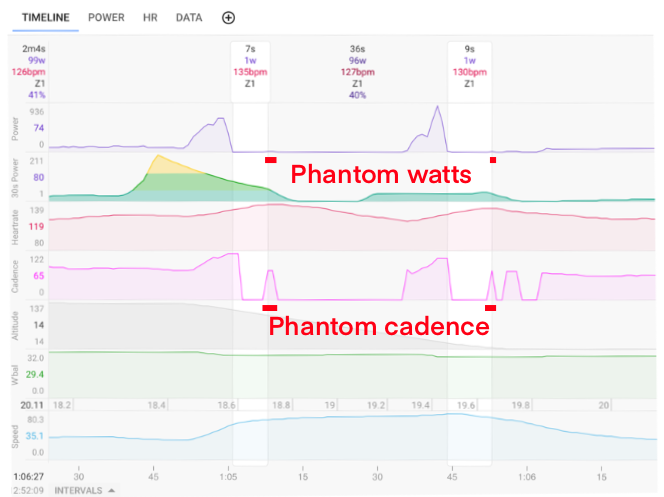

Test 2: External Cadence Sensor
On day 2 my Garmin Cadence Sensor 2 arrived. It has ANT+ and Bluetooth LE so should work with all my devices. It goes on one of the crank arms and emits cadence data to Zwift independent of the Kickr. The theory behind testing this was to see if the Kickr was sending bogus cadence data to Zwift which might be causing a problem. We know that supertuck isn’t directly cadence related, but we also know that a direct cadence measurement is likely to be pretty bulletproof.
So I started at the top of the Grade again and sprinted and then stopped pedalling and went into supertuck. The Zwift Plays were not switched on at all for this Zwift session…
I was able to get down the whole of the Grade with just one brief interruption of 13w and 77RPM – even with a separate cadence sensor. But it seemed stable after that interruption, which felt like an improvement at the time, but now I’m less certain. It certainly hasn’t made the problem go away, but it might help a bit in racing. I will have to try it for a while and see.
The big question here though is “Why is Zwift showing 77 RPM when connected to an external cadence sensor?” Something is not right here. The traces from the .FIT file showed exactly the same results as above. I also then climbed the Radio Tower and did plenty of supertucking down Epic KoM. All testing resulted in the same behaviour.
After about 7-9s a few phantom watts and some phantom cadence, which goes away by itself after a couple of seconds and then you get a stable supertuck.
So it’s not solved with an external cadence sensor.
Test 3: Try Another Platform with Dual Recording Too
This should help us to determine whether it’s a Zwift issue or a Wahoo issue. I put my Assioma Pro MX2 dual SPD power pedals on my indoor bike and fired up indieVelo. indieVelo (now known as Training Peaks virtual) has a neat feature in that it will handle dual recording of power data from both your trainer and external power meter simultaneously and product a .FIT file containing both sets of data. This is then easy to analyse on dualrecording.com. So I did some tests by warming up the trainer, doing an autocalibration and then sprinting into a downhill exactly as I would go into supertuck on Zwift. For this test I used the Kickr as cadence sensor (not the Garmin sensor or the power pedals).
After 9s not pedalling, I still had zero cadence but the power display showed 11 watts, which disappeared after 3 or 4 seconds. I was able to repeat this at will. In fact second time it was worse, lasting longer.

So all this has led me to believe that the Wahoo Kickr v5 is reporting spurious Watts around 7s after sprinting and stopping pedalling. On indieVelo, no cadence is shown on the screen, but on Zwift, cadence is shown on the screen.
The dual recording trace clearly shows that 9s after stopping pedalling we have 11 watts on the Kickr output and zero watts on the power pedals. It is interesting that iV shows no phantom cadence and there is none in the .FIT file either.
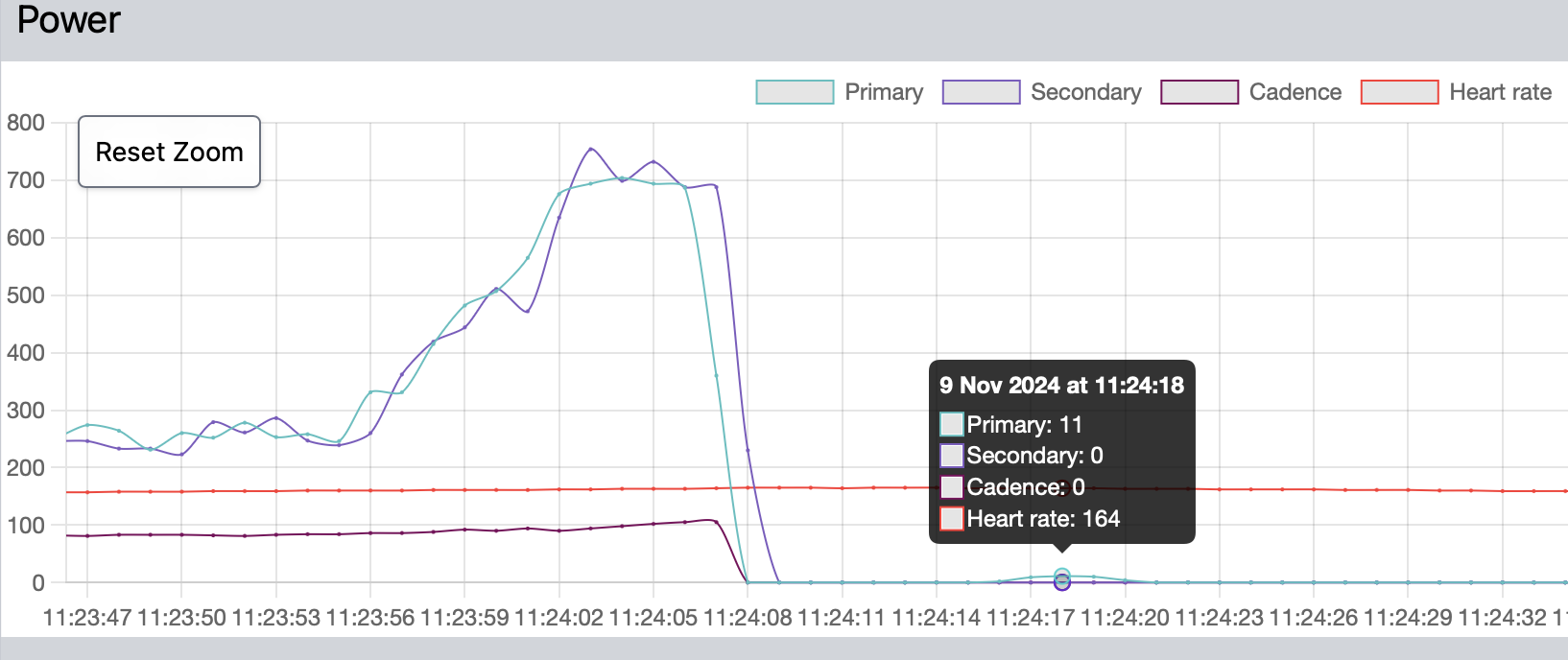
The other reason I wanted to dual record was to check that there was no trainer miscalibration due to, for example, an incorrectly tightened belt etc. So I include that for the sake of completeness. The trainer power output agreed pretty well with the power pedals within 2.6% at all time intervals measured.

Test 4: Direct Connect
Testing using Direct Connect instead of Bluetooth did not prevent this issue from showing in Zwift either. So it’s not a Bluetooth issue.

Test 5: Tightening the Belt
This is yet to be tried. I have serviced my Kickr v5 with new bearings a couple of times. The factory spindown takes about 45s (33°C) and 4s (32°C) and gives a Brake Factor of 1.04. This appears to be a bit longer than most other people’s v5 (~30 or less). I’m not concerned about power accuracy, having tested duals, but it will be interesting to see if belt tightening makes any difference on the supertuck issue. (Conceivably, it could affect the time taken to enter autocal or something? Who knows?) After this week’s Cyclopathon on Tuesday, I will tighten it a bit and do a spindown, then check duals again in a subsequent session. I am wary of tightening the belt too much because I already think bearing life is too short at around 2000 miles on my unit.
So – a couple of days after publishing this, the belt was tighted by 2.5 turns of the adjustment screw (which made it deflect ~1mm less in the middle of the longest section). This was done after a race with the trainer still warm. Then another factory spindown was done 36s (33°C) and 4s (32°C) Brake Factor 1.04. The trainer did make an unpleasant clanking sound intermittantly (I suspect the bearings in the large pulley attached to the cassette or the belt tensioner- as I have never changed these).
A couple of days later I climbed up the hill again and tested the sprint into supertuck on the Grade. You can hear the clattery sound in the video…
The outcome was very similar in that we had 10 Watts of phantom power 10s after starting the supertuck and 78 RPM. But it went away very quickly. I expect this was because I had race mode enabled on the direct connect. It doesn’t solve the problem, but I reckon it’s usable.
Summary of Findings
When sprinting into a supertuck on Zwift on my Wahoo Kickr v5, around 7-9s after stopping pedalling I get thrown out of supertuck due to phantom watts of around 11-14w (and phantom cadence of ~77 RPM).
The phantom watts usually disappear within a couple of seconds if you don’t pedal and then supertuck resumes.
This behaviour is not caused by Zwift Play controllers as tests were done with them both on and off and no difference observed.
The issue seems independent of Kickr v5 connection method. It happens on both Bluetooth and Direct Connect.
Adding an external cadence sensor does not prevent this from happening (although it might mitigate it – required further experimentation).
The same phantom watts behaviour is displayed on indieVelo (but not phantom cadence).
The power calibration of the trainer was tested and found to be within 2.6% of Assioma Pro MX2 values.
The phantom watts and cadence still occurs after tightening the belt.
This “sprint then stop” phantom watts and cadence can be made to happen on the flat as well according to other Kickr v5 users.
Discussion
It seems highly likely, due to the repeatable nature of the issue, coupled with the fact that it occurs within 7-9 seconds of stopping pedalling, that it is related to the autocalibration mechanism of the Wahoo Kickr v5 on firmware version 4.3.0 (14 Feb 2023).
It is yet to be determined whether adding an external cadence sensor makes any real difference to the racing experience in Zwift.
This issue certainly doesn’t confer any advantage to the user. It supplies 11-14 watts at a time when 0 watts would provide a better outcome (staying in supertuck).
This issue will be reported to Wahoo Support. I will update this post to include any new information.
15 November 2024 update
Update to add that I got a very nice email from Wahoo support which basically says this is a bug and a known issue affecting multiple v5 users.
This is an issue we are aware of with regards to the KICKR v.5 and we have opened an internal ticket with our development team to investigate and resolve the problem.
They have a ticket about it in with Wahoo devs and are hopeful of a solution – although no promises were made (sensible) – they implied that it would be a good idea to…
Be sure to keep your app and device up-to-date to receive the fix, when available.